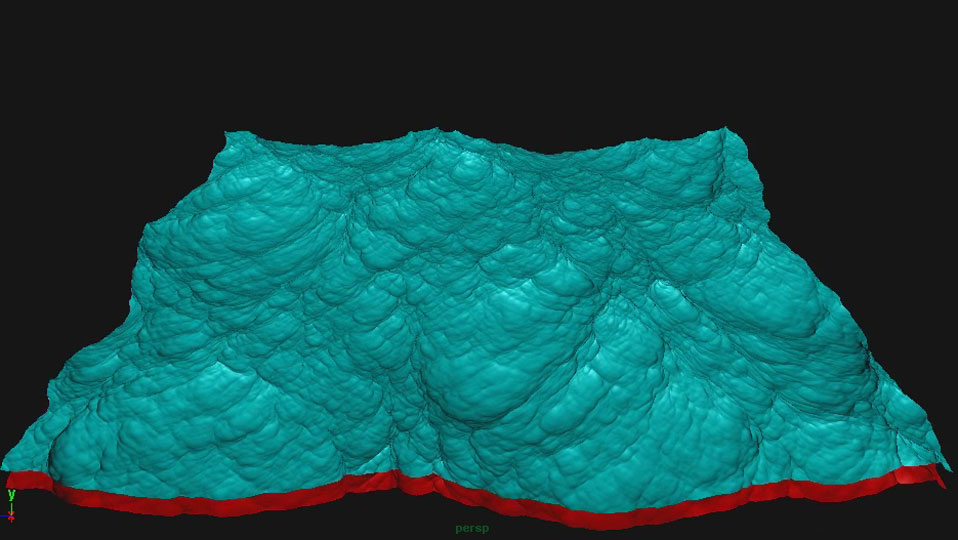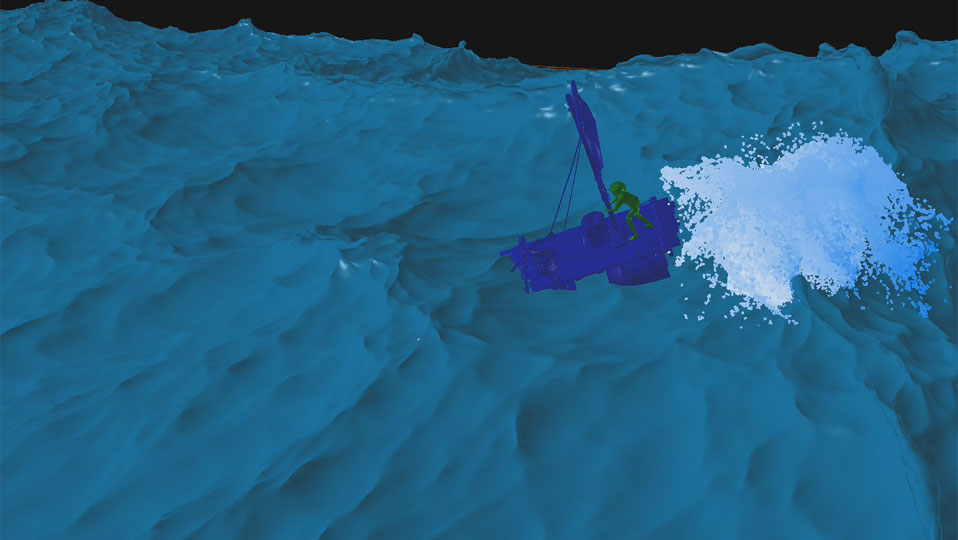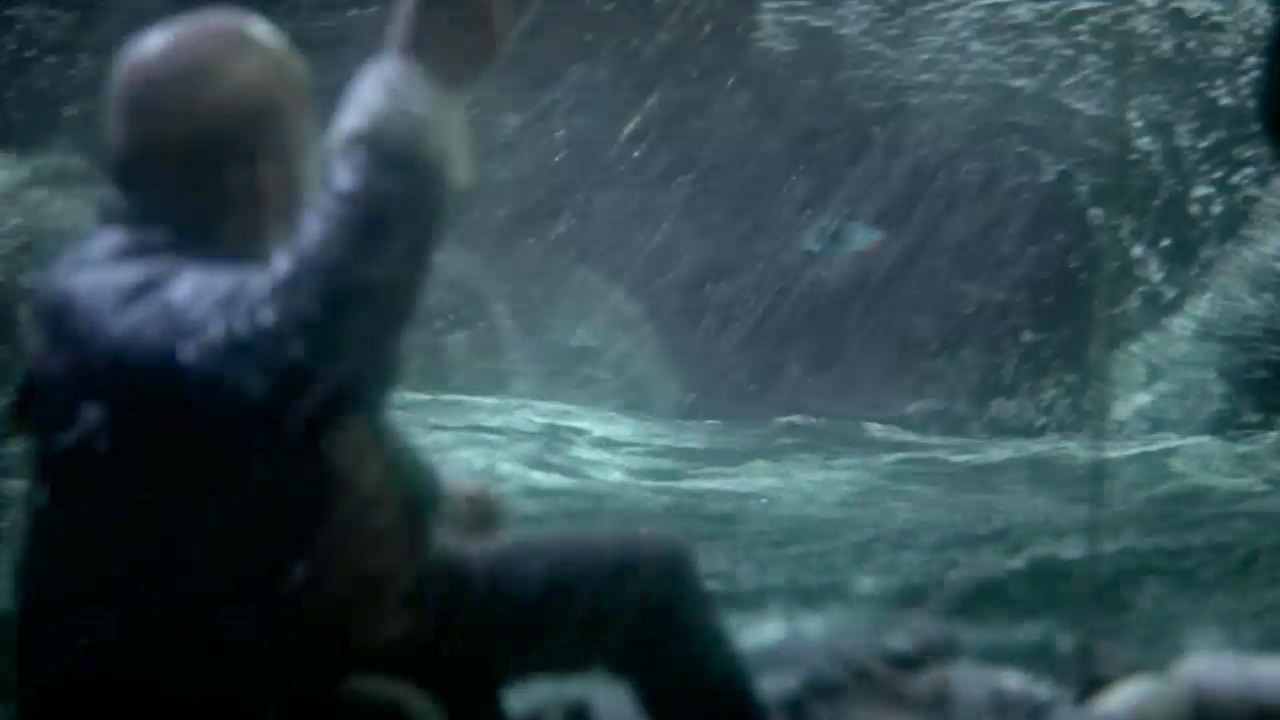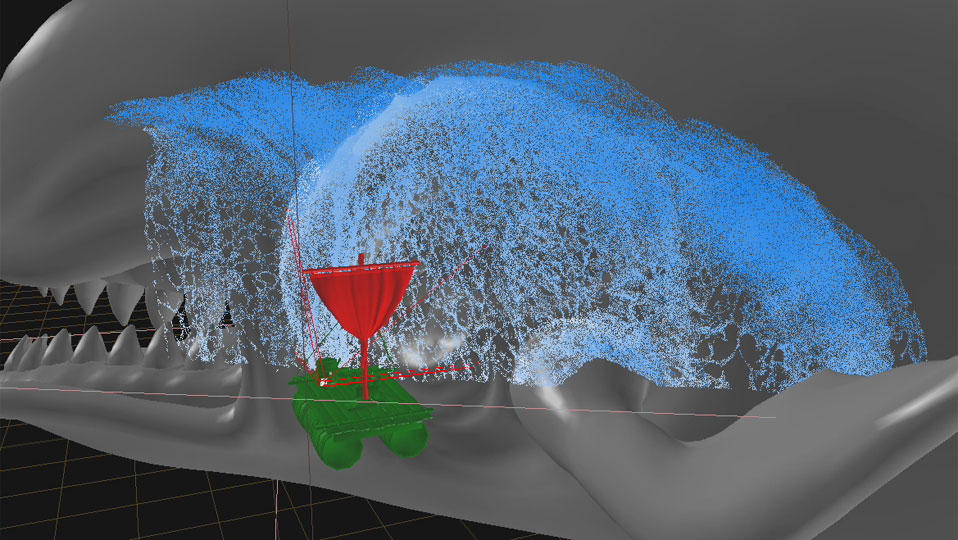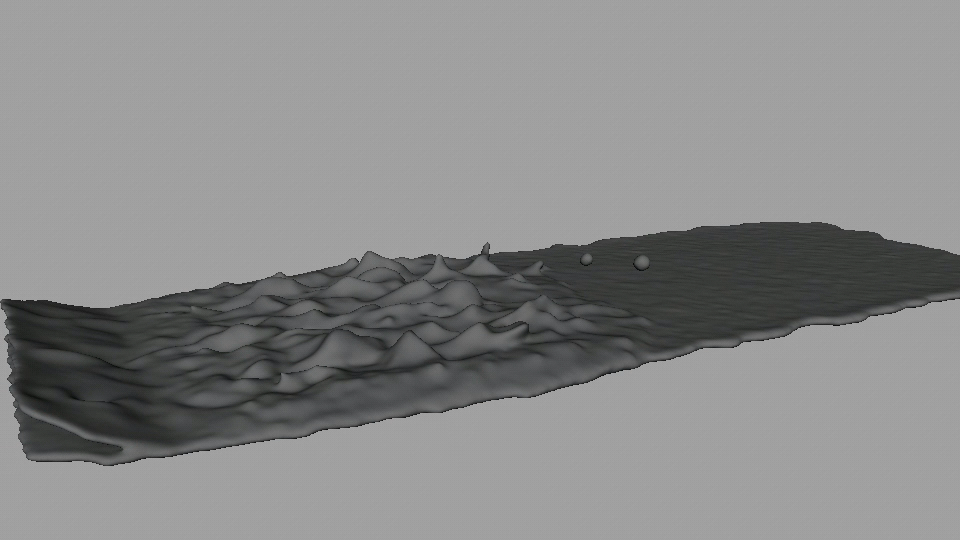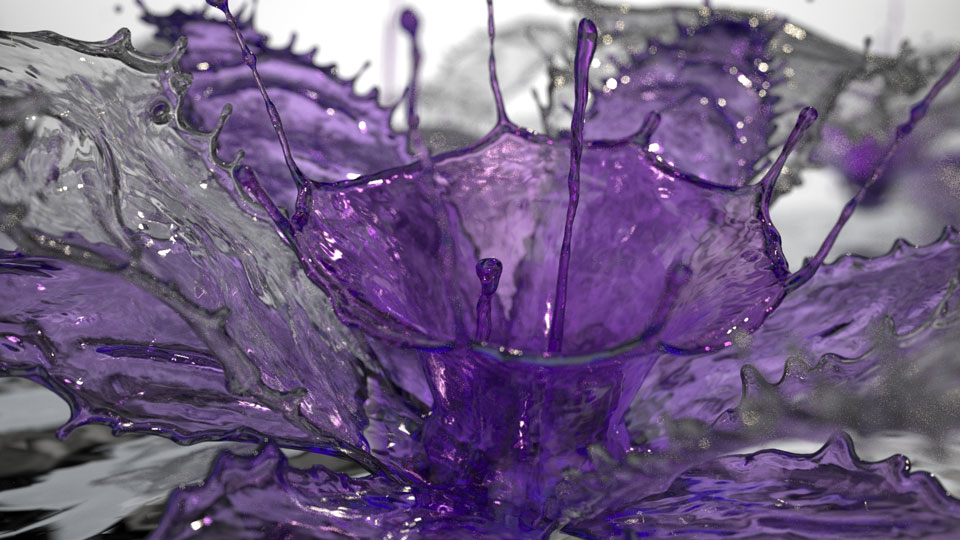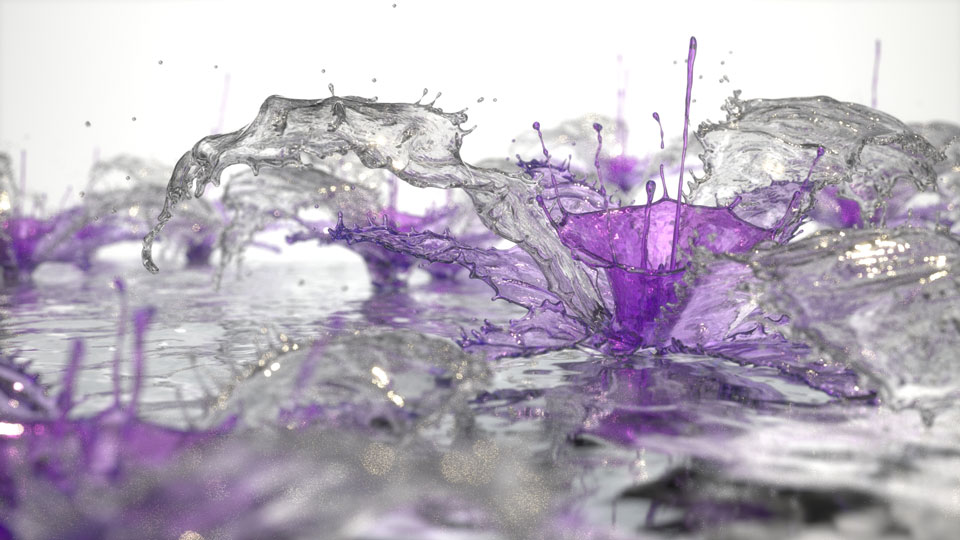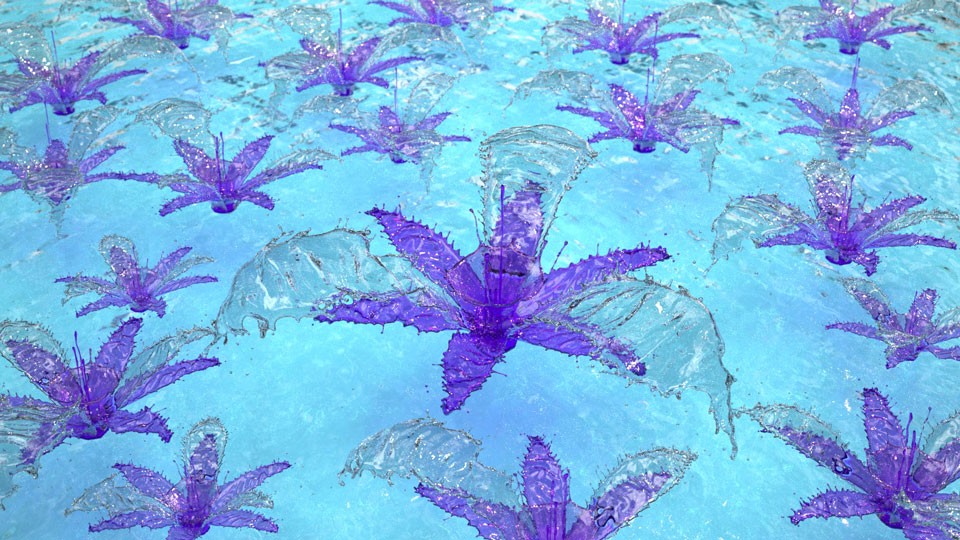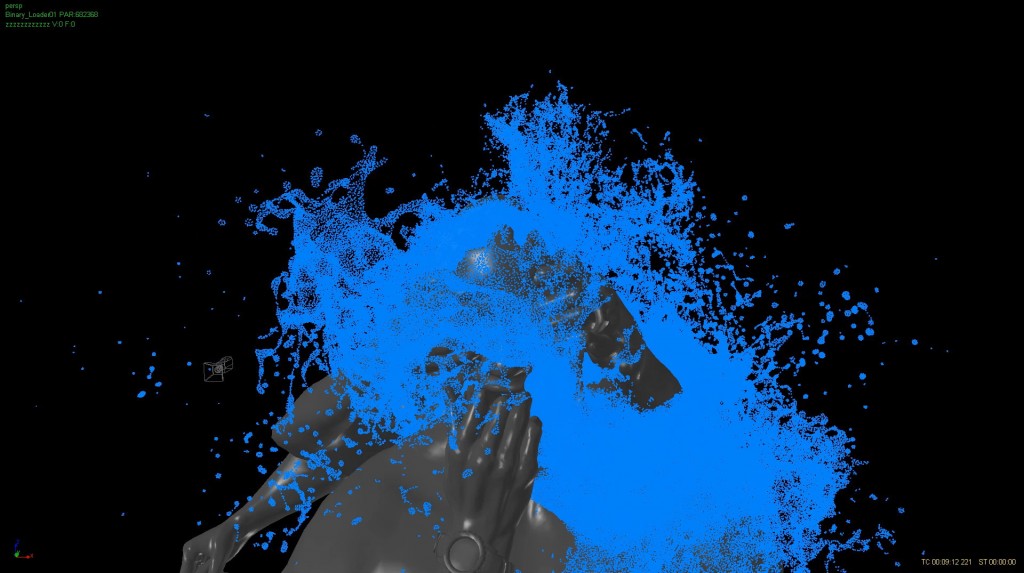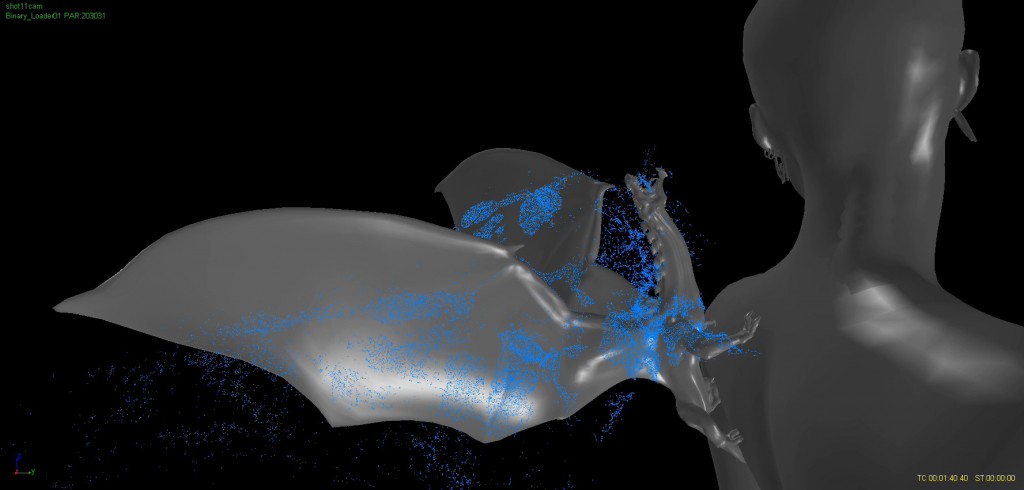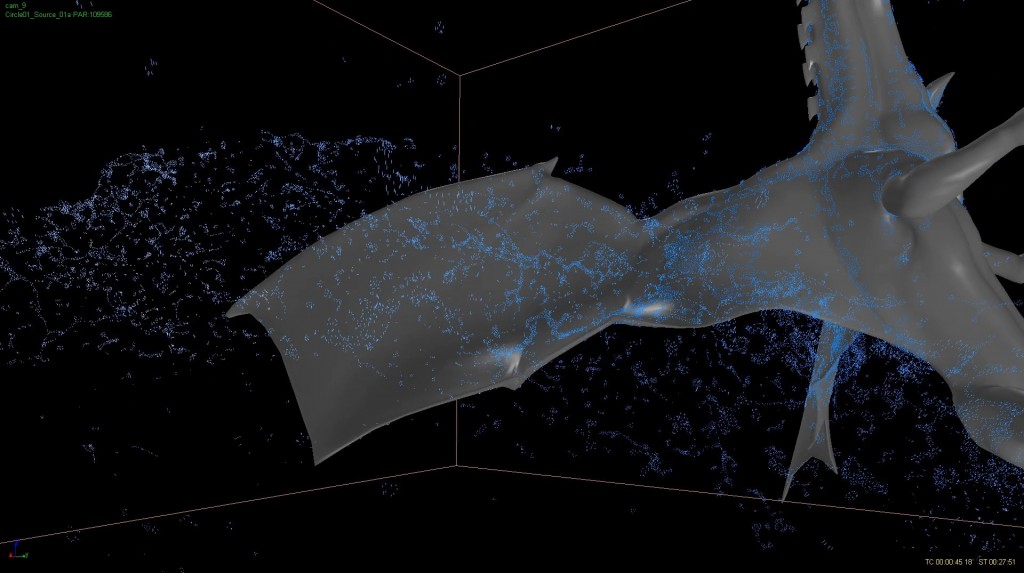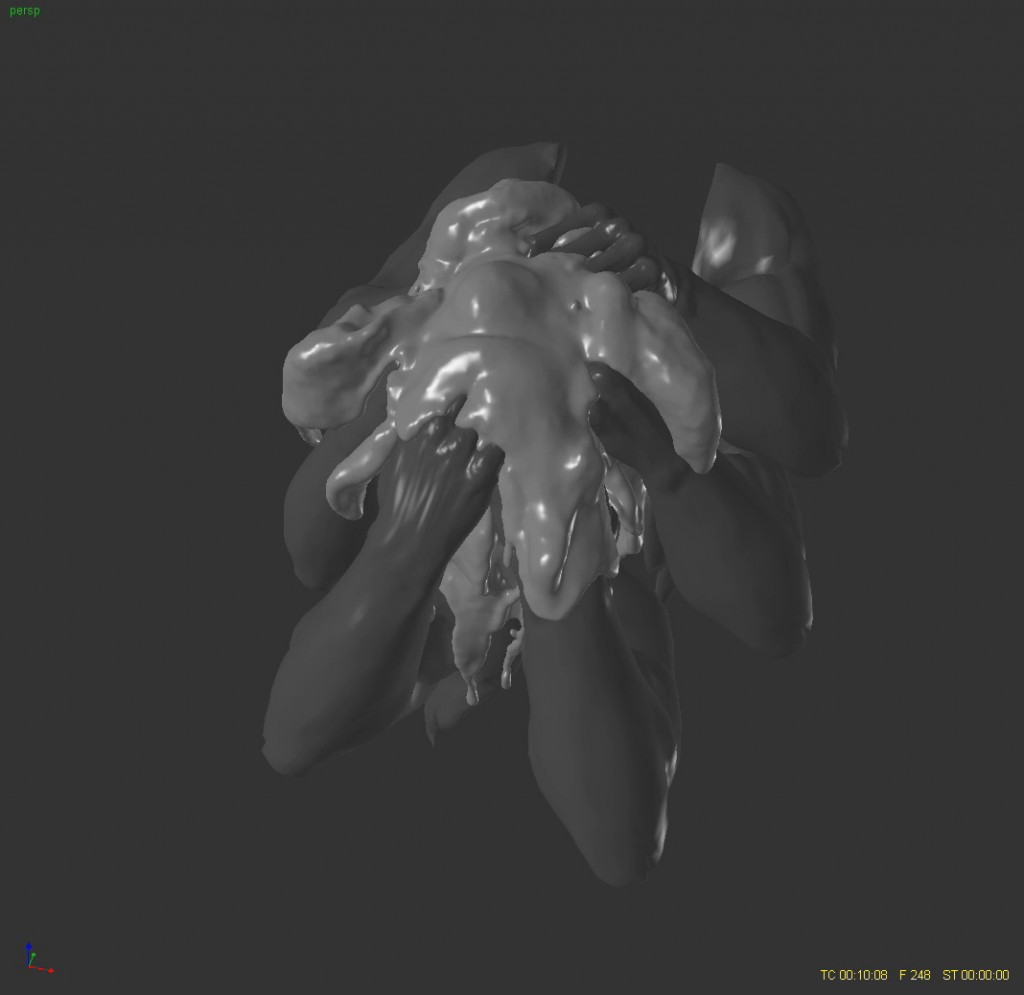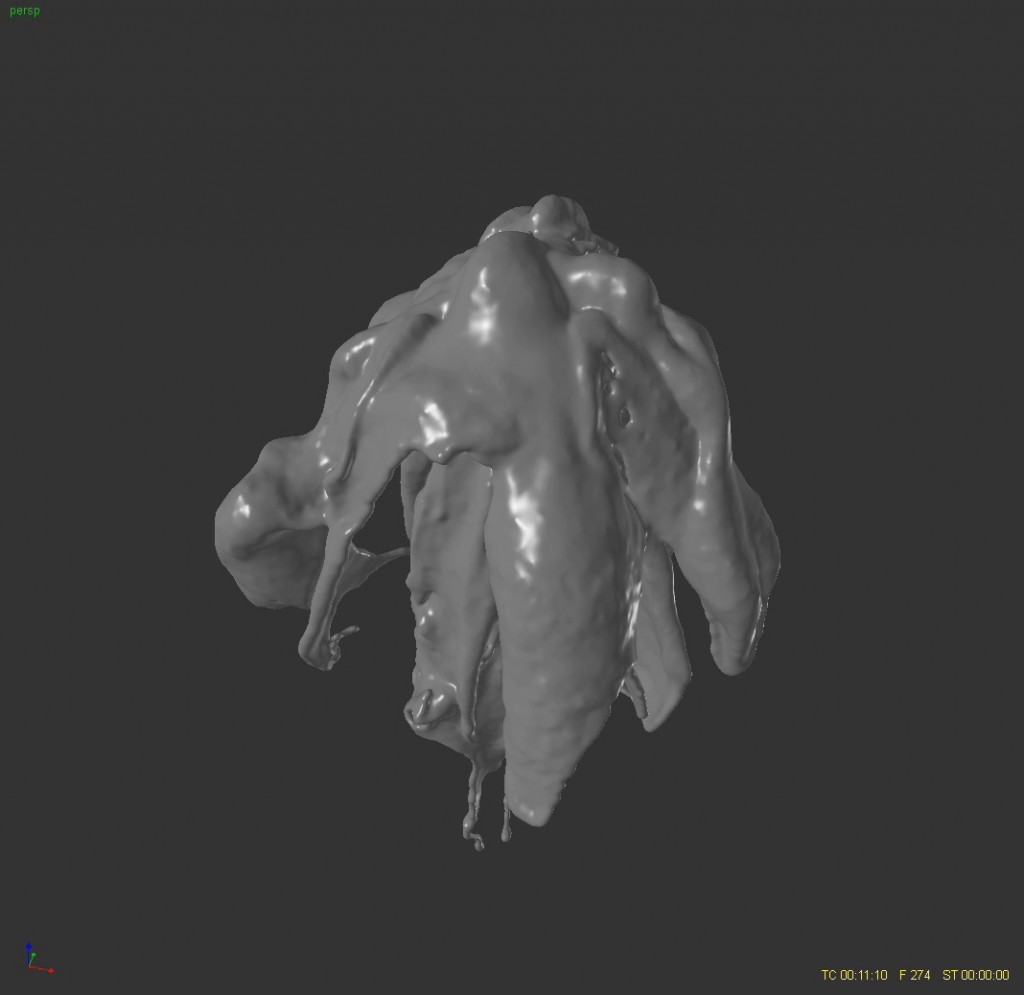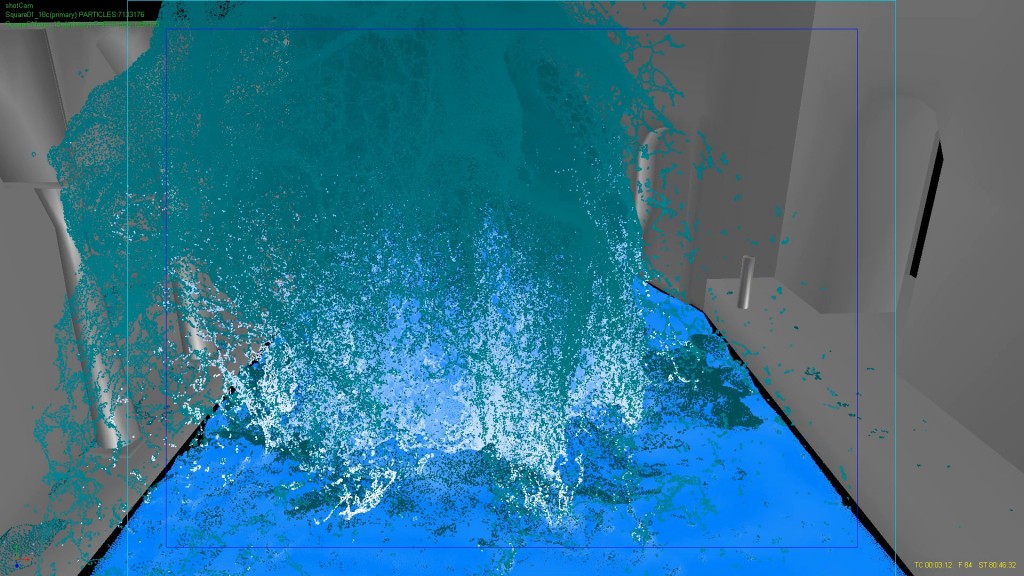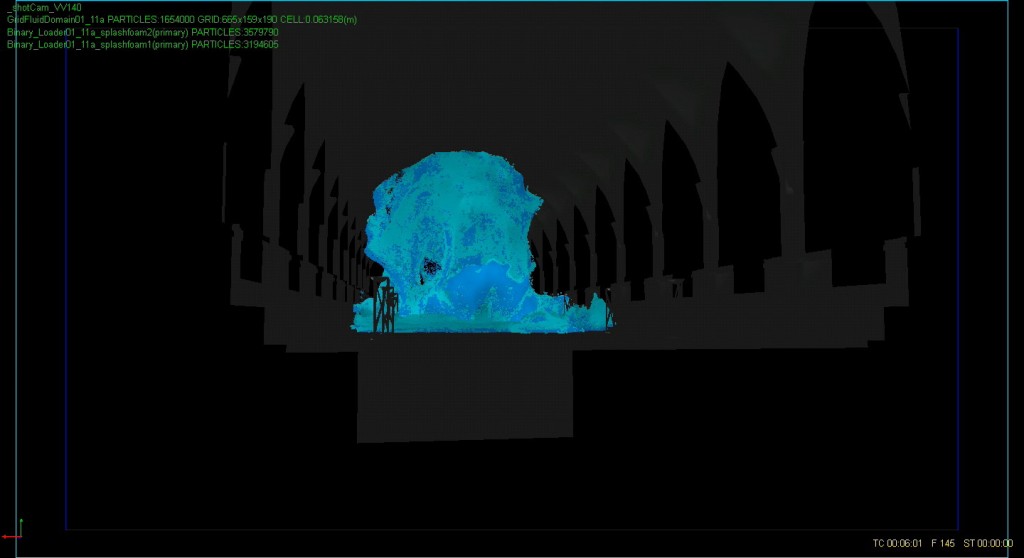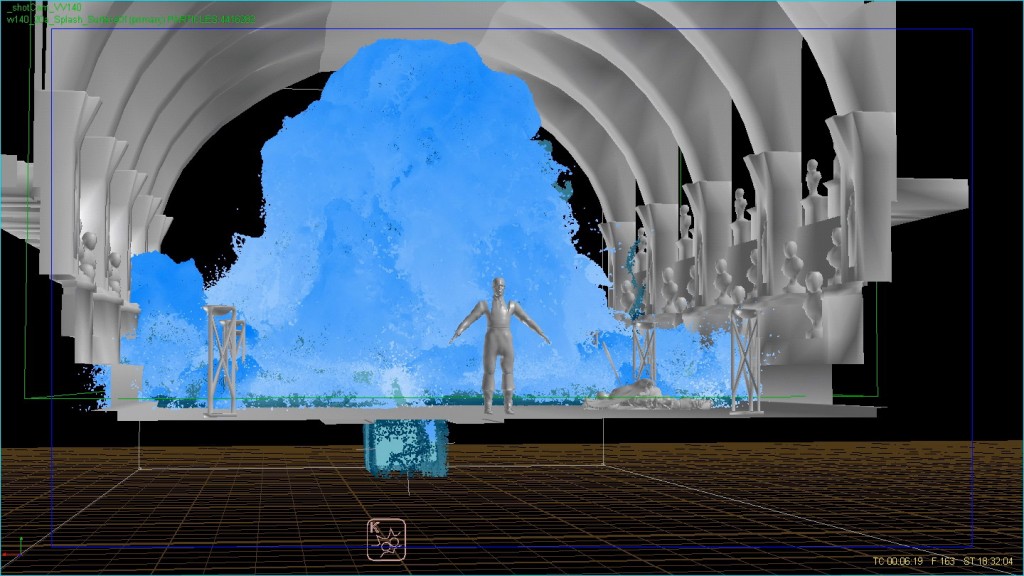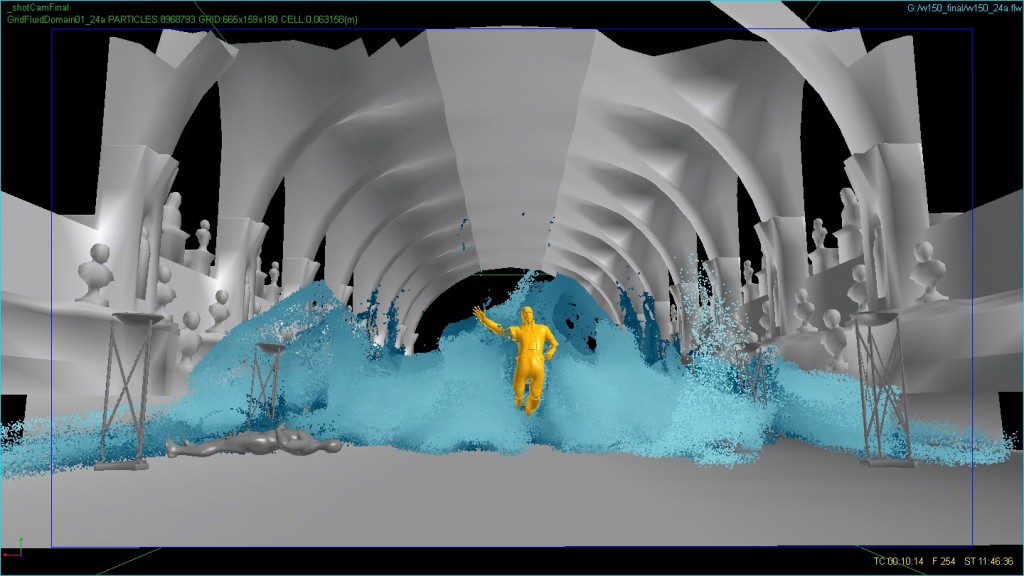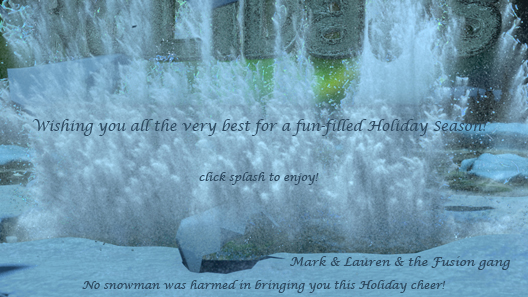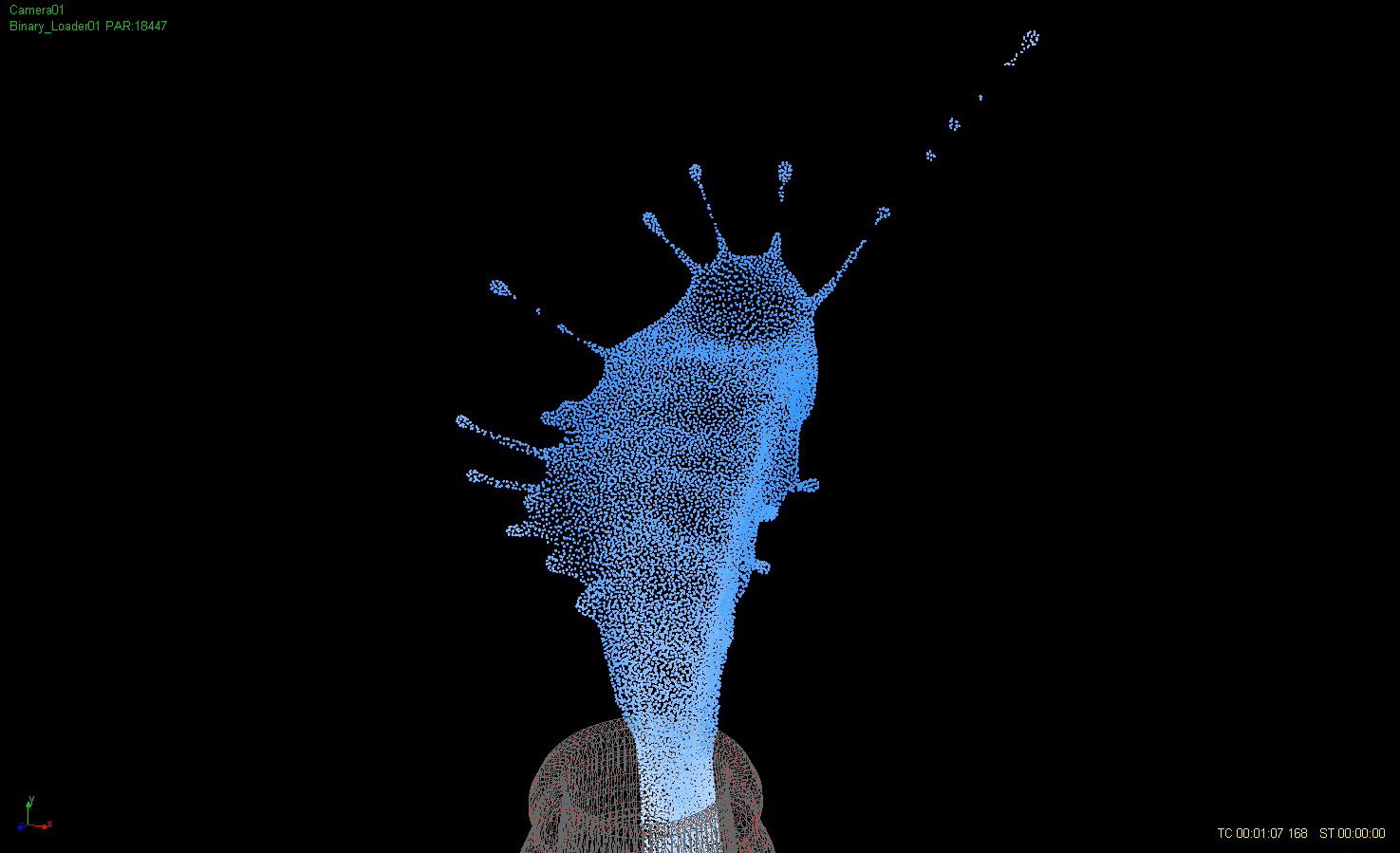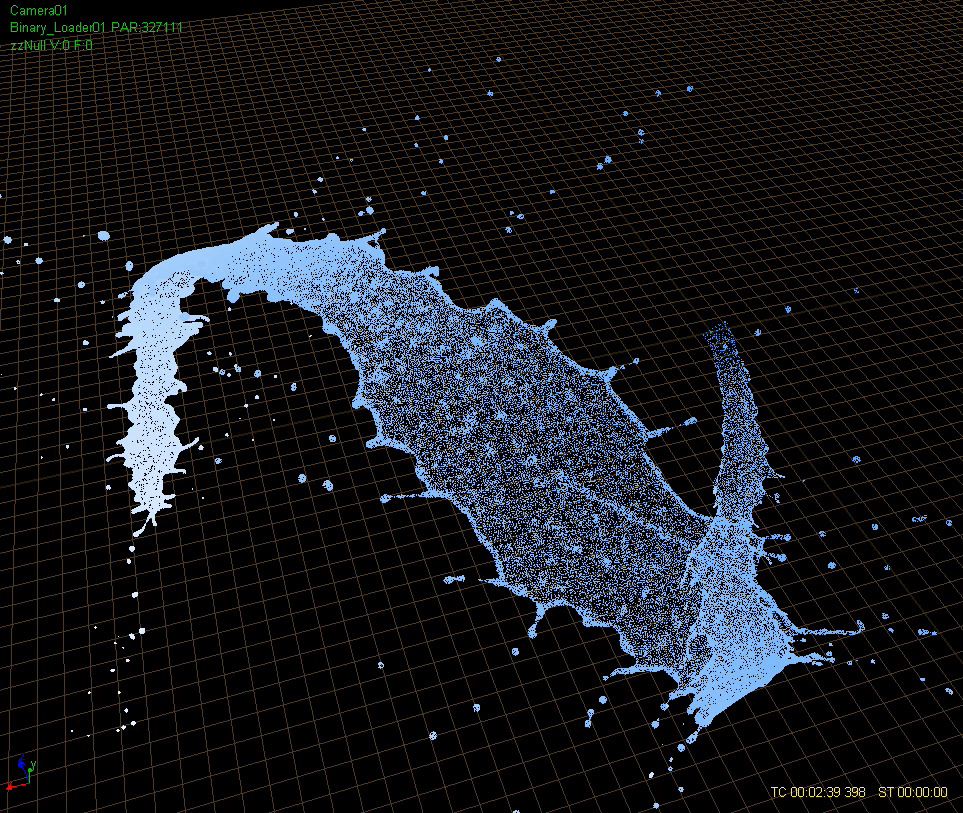With Troubled Times in the VFX Industry, a Small, Highly-Specialized Team of Artists May Just Have Carved a Niche to Not Only Survive, but to Excel!
 Splash Garden, Fusion CI Studios, RealFlow Simulation, Maxwell Render
Splash Garden, Fusion CI Studios, RealFlow Simulation, Maxwell Render
Fusion CI Studios, a boutique vfx house in LA & Vancouver, specializes exclusively in cg dynamic fx – water, fire, smoke, all kinds of particles & destruction fx. Renowned as a world expert in dynamic fx, co-founder, Mark Stasiuk , is sought by studios around the world to create photo-realistic fx work for commercials, television and major motion pictures – The Girl With The Dragon Tattoo (opening title sequence), The Three Musketeers, Pirates of the Caribbean: On Stranger Tides, Gulliver’s Travels, National Treasure: Book of Secrets, The Curious Case of Benjamin Button, and The Guardian, to name a few. Along with co-founder, Lauren Millar, Stasiuk has created a visual effects studio with a unique working model that just may be the wave of the future. They’re about to celebrate 10 years in this troubled industry, so they must be doing something right!
Their niche specialist team provides indispensable support to fellow visual effects studios around the world by performing as an instant, plug ‘n play fx team, fitting seamlessly into most effects pipelines and enabling studios to deliver advanced effects work, cost-efficiently, without worrying about software, personnel or infrastructure stress. Fusion’s innovations lie in the proprietary tools (scripts), methods and technologies that Stasiuk, with a PhD in fluid dynamics, has developed over years that make typical fx software perform far better than usual. One happy client calls Fusion’s work the “crack-cocaine” of the vfx industry, he says it keeps him coming back for more. In this exclusive interview, Stasiuk offers insights into Fusion’s success & strategies for creating leading-edge effects as an innovative, highly-efficient boutique.
An Interview With VFX Supervisor
Mark Stasiuk, PhD
Co-Founder, Fusion CI Studios
Mark, by looking at your amazing reel you’d think yours would be one of the most talked about effects studios around, yet we don’t see Fusion CI Studios in the vfx news regularly – Why do you think that is?
 We sort of operate under the radar I guess you could say. Most of our clients are not movie studios or creative agencies, rather they are other effects houses who are awarded shots requiring photo-realistic fluid or dynamic effects. We act as a resource for them, a service. CG fluids in particular continue to be really difficult to do well. Getting a realistic behavior and appearance for fluids requires dedicated research & development on a long-term basis and when studios only occasionally do fluids or effects work, it’s tough for them to get up to speed to produce high-end effects work within a limited timeframe and budget. As schedules and budgets shrink, this issue becomes more and more prominent. Because we specialize exclusively in dynamics, we’ve developed a stable of very advanced technologies and tools that deal with the typical problems inherent in fx work, and in cg fluids in particular. These tools allow us to create a much better look & natural behavior much faster than even very experienced effects artists can achieve. And we customize these tools to respond to our clients’ specific creative direction.
We sort of operate under the radar I guess you could say. Most of our clients are not movie studios or creative agencies, rather they are other effects houses who are awarded shots requiring photo-realistic fluid or dynamic effects. We act as a resource for them, a service. CG fluids in particular continue to be really difficult to do well. Getting a realistic behavior and appearance for fluids requires dedicated research & development on a long-term basis and when studios only occasionally do fluids or effects work, it’s tough for them to get up to speed to produce high-end effects work within a limited timeframe and budget. As schedules and budgets shrink, this issue becomes more and more prominent. Because we specialize exclusively in dynamics, we’ve developed a stable of very advanced technologies and tools that deal with the typical problems inherent in fx work, and in cg fluids in particular. These tools allow us to create a much better look & natural behavior much faster than even very experienced effects artists can achieve. And we customize these tools to respond to our clients’ specific creative direction.
We work as our clients’ instant, plug ‘n play effects team and we fit really well into any studio’s pipeline. So we’re kind of absorbed into their studio. Many of our clients don’t usually disclose to their clients that Fusion is creating the effects, so our work is often uncredited and I guess that might be why you don’t hear too much about us.
Can you describe your ‘toolbox’ a bit more?
Fusion’s work is based on physics simulations, which give fx a particularly rich, organic look and a level of complexity and detail that you just can’t get any other way (except by maybe blowing up your own buildings). Our work over the years has consisted of a whole series of innovations, developed out of necessity because this area of vfx is so challenging – we’re always asked to create effects that aren’t fully covered by any of the off-the-shelf software. As a result, many of the effects Fusion has done have been “firsts” they haven’t been achieved before with off-the-shelf software. And have most typically been achieved through practical effects. Things like: large-scale fluid simulations, floods of water down a hallway, u/w explosions, hyper realistic rivulets of water draining down temple walls, air-entrainment trails underwater behind plunging bodies, and macro-style slow motion hyper-real splashes of paint and highly art-directable fluid morphing (which has had tens of thousands of hits on our Youtube channel.) Each one of these was a first in the field. You can see a list of some of the tools & plugins we’ve developed on our website in the r&d section.
We’re doing this by building custom functionality into off-the-shelf fluid solvers like RealFlow. For some of these effects, big studios like ILM have of course done them, but not with off-the-shelf software. In other cases, the effects themselves have not been done at all in the field, at least to our knowledge. So this illustrates a new and exciting path for the vfx industry that we’re on the cutting edge of – building proprietary innovation into off-the-shelf software packages. By not having to create our own physics solvers from scratch, we’re able to bypass a massive amount of overhead that’s taken on by teams of research scientists at large studios. Instead, we work with developers like Next Limit who are responsible for building the base solver that can be used by anybody. We then develop our own particular innovations that allow us to be first in the field and allows them to create entirely innovative and unique methods and phenomena. So Fusion can compete in terms of types of effects with any studio out there. This means that even a small studio can do ground-breaking work without having to rely on pre-fab effects in software packages.

Smokin’ Pot, Fume FX Simulation, Krakatoa Render
So you take all that innovation, and you work as an “instant, plug ‘n play effects team” for your clients. How does that work?
Once we decide to work together with a studio, we have a call or skype meeting to thoroughly go over what’s required and really clarify the look and behavior that the director & vfx sup require. Then our clients supply us with whatever 3D assets the effects will interact with and we work to create the effects. Through phone calls, secure ftp, email and cinesync sessions (a brilliant technology, by the way!), we’re in constant communication with our clients, providing them with wips as we go along, getting feedback and revising, just as if we were their effects department down the hall in their own facility. We work that way with clients around the world from LA to the UK to Australia to Japan. One of the advantages of this approach for our clients is that our project bids are all-inclusive. So long as there are no major creative changes along the way that alter the scope of work, we hold to our quote and that helps our clients keep strict control on their budgets. Really important in the complex world of vfx where artist hours can go crazy when productions hit technical hurdles. And now that budgets are really squeezed beyond belief, it’s nice to be able to count on something.
We create simulations for our clients to light/comp and finish, or we can light and comp; we’re flexible according to whatever our clients prefer. Oh, and our core tools are Maya, 3ds Max, RealFlow, Houdini, Fume FX & Krakatoa and Maxwell, so we can easily work with most studios.

Swirling, Colliding CG Paint Simulations for Shilo, NYC. Valspar Paint.
There appears to be a strong tendency for many vfx studios to want to do everything in-house, especially once they reach a certain size, many studios feel it’s more cost-efficient to have everything under one roof. How does that affect your working model?
I’ve seen the pendulum swing back and forth on that one and it does seem to be swinging now toward having everything under one roof, particularly because there’s so much uncertainty in the industry right now, there seems to be a ‘circle the wagons’ mentality. Strangely enough, Fusion did really well during the recession because studios were being careful with their resources; rather than wasting money and time trying to create effects that were complex and unpredictable, they went with the sure bet and reached out to us to create the effects for them. That way, they could be certain that for the same cost as hiring effects artists to work in-house, they could hire us to create the effects and they didn’t have to worry about finding the right artists, using their infrastructure, buying additional software, etc. With the industry changing in unpredictable ways now, we’re seeing more studios wanting to have effects artists work in-house, but I can’t see how that’s more cost efficient for them than hiring us. I think it has more to do with wanting to be regarded as a one stop shop in a competitive cg market. There are always studios needing our help with effects work and we’re more than happy to be there for them. I think creating our own area of expertise, then collaborating with others on work that’s outside our area of expertise is the smart way to go and given the state of the vfx industry now, it might be the way of the future – stay lean, stay focused and collaborate – combine your resources to make something better than either could do individually.
You’re world renowned for your cg fluids work. The things you make RealFlow do with your python scripting are amazing, like the fluid morphing in the Whole Water Project, I love that one. But Fusion isn’t just about cg fluids, your studio specializes in dynamic effects. Can you tell us what projects you worked on that do not involve cg fluids work?
It’s funny you should mention Whole Water, that was several years ago now and we still often get that piece sent to us by clients as reference for how they want their creative to look. They’re very pleasantly surprised when they learn we created the morphing & the fluid simulations for The Department of Motion Graphics in Australia. Still one of our favorite clients to this day.
I think a Burn Notice promo on the USA Network was our break-out piece for dynamic effects work. That was the first time we got a lot of interest and feedback in that area. We worked with Go Film in Hollywood, a brilliant director, Andrews Jenkins, and an outstanding vfx supervisor, Eric Rosenfeld. It was a huge challenge to execute Andrews’s creative vision. Each element, including the actors, were laid in as separate comp elements and all had to be choreographed in reverse to make sure all the deadly effects — explosions, debris, bullets whizzing by — would not have someone walking right thru them. It was a lot more difficult to sort out than you might think.

CG Smoke, Fire, Destruction FX & Water, for Go Film, LA. Burn Notice, USA Network
After that we worked with Method Studios in Santa Monica to create a promo for Canon’s Imagin8ion Project -the contest to inspire Ron Howard’s next film. Method did an outstanding job on that piece and they reached out to us to create fire, smoke, and water effects for a couple of shots.
Those two projects really launched awareness of our dynamics work and we’ve gotten lots of destruction fx & fire & smoke in commercials, games, phone apps & films since then.
One of our greatest recent accomplishments with cg water was interestingly not for feature film work where we’ve typically do a lot of grand-scale cg water, but for a television series. Zoic reached out to us to create ocean simulations to combine with practical water shot in a wave tank for a stormy ocean scene in ABC’s Once Upon A Time, The Stranger episode. Zoic filmed a raft scene with a live-action Geppetto and a cg Pinocchio and needed the surrounding stormy ocean and waves hitting the raft to be cg. Geppetto and Pinocchio were also being stalked by a giant cg whale so Fusion needed to generate massive streams of water draining off the whale as it dove and surfaced and also make the whale’s skin appear wet & shiny. The challenge was creating these massive-scale sims on a tight tv schedule & budget. And despite the constraints, the creative called for photo-realism of course. But this is the kind of thing we really rock at, and we had a solid foundation of tools to build on, so we were able to optimize sim times and develop some amazing efficiencies. There’s a pretty detailed case study about that on Fusion’s blog. Zoic was nominated for a VES award and an Emmy for the effects in that episode, so we were pretty happy to have been part of their team.

ABC’s Once Upon A Time – Ocean FX Sequence for Zoic Studios-
Monstro’s cg tail flipping massive volumes of water
I see we’ve dipped back into water again…
Yes, sorry, occupational hazard! It’s what people associate us with and we’re trying to help our clients realize we specialize in a much broader area, so I should be careful about that! Actually most of the work we’ve been doing lately for game trailers and television series have been fire & smoke & destruction effects. We’re working on a massive explosion for a tv series directed by a very well-known feature film director, so the team is stoked about that. And we’ve been working on helicopter explosions and building destruction for a very popular game that’s about to launch. Our team loves blowing things up!
I understand Fusion CI Studios is weeks away from celebrating 10 years in the business! Congratulations, a great accomplishment, especially in these troubled times for vfx. What do you see ahead for you and the vfx industry?
Well that’s an interesting question… We’ve developed a very specific vfx niche where we excel that’s appealing to a wide range of clients – we work on commercials, game trailers, phone apps, art-installations, websites, television series, and motion pictures, so we’ve really diversified and kept our studio alive and thriving. Our willingness to share our dynamic fx expertise with any studio that wants to work together to make their product stronger has been a good working model for us. We don’t have grand designs to expand, in fact, we’ve fought against it. We want to be a lean, mean, specialist team that has a lot of fun doing what we’re doing and churns out great work. And we have some fun internal projects we’re working on to release for our 10th Anniversary, so keep in touch about that!
Small studios can specialize in areas of their expertise and still work on really amazing high-end projects which normally would go exclusively to the larger studios with their proprietary software. Provided you have some expertise you can leverage, you’re able to compete for some very advanced work.
Our work has been an inspiration for a lot of groups – like students and other artists who have used our on-line r&d resources for a lot of their project work. In addition, other artists, for example in the Houdini and RealFlow communities have seen our proprietary work as an inspiration that many have emulated and we’ve even influenced the development of RealFlow, for example, as Next Limit has used equivalent versions of our developments to add to new versions of RF.
Thanks Mark, that’s excellent, congratulations again on your 10 years in the business and we look forward to seeing more outstanding fx work from Fusion!
Fusion CI Studios specializes exclusively in dynamic fx for television, commercials, game trailers, art-installations and motion pictures, acting as a plug ‘n play fx team for vfx studios who need to expand their fx capacity & creating customized fx tools for their clients to achieve challenging, leading-edge fx. http://www.fusioncis.com/
310-928-1483 LA
604-673-6790 Vancouver
Info@fusioncis.com
www.fusioncis.com